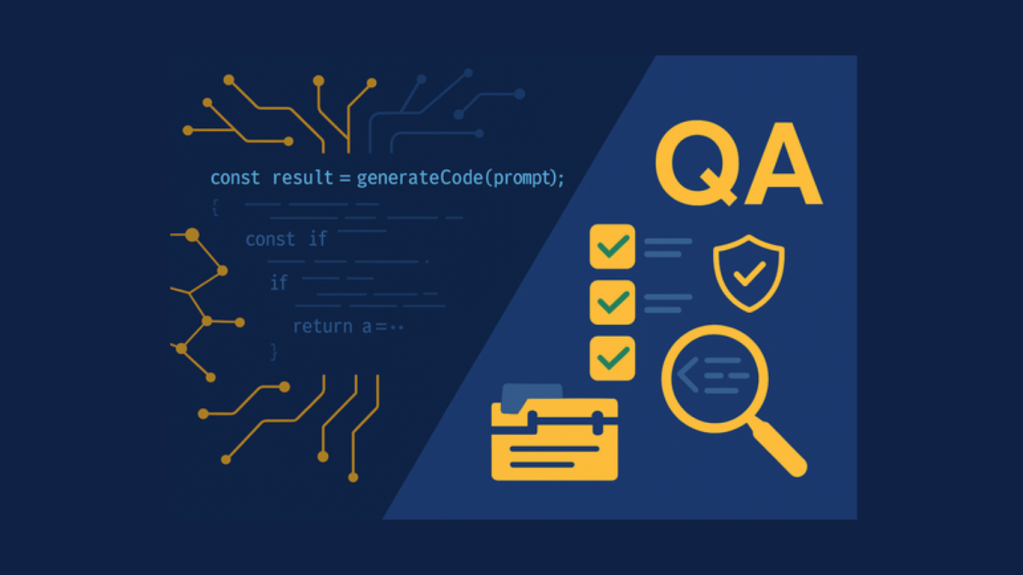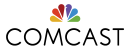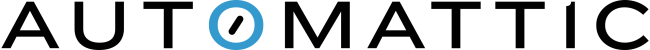A roadmap for exploring Python GUI libraries
As the cornerstone for creating engaging and intuitive user interfaces, selecting the right GUI library is pivotal for developers looking to bridge the gap between complex code and user-friendly applications. This decision can significantly influence the efficiency, aesthetics, and overall success of a project.
So, dive into the world of Python development with our essential guide on Python GUI libraries. This guide offers an in-depth look at the top Python GUI libraries, including Tkinter, PyQt/PySide, Kivy, and wxPython, aiming to illuminate the path for developers to find the most suitable GUI library for their specific project needs.
GUI frameworks provide developers with pre-built visual components and tools to create interactive applications. These frameworks simplify the process of designing graphical interfaces, allowing developers to focus more on functionality rather than the intricacies of interface design.
Why Python for GUI development?
Python’s simplicity and readability make it an ideal language for GUI development. Its vast ecosystem includes several powerful GUI frameworks for various applications, from simple scripts to complex cross-platform applications. Python’s versatility extends to GUI development, allowing developers to create custom, user-friendly interfaces.
Key Considerations before choosing a GUI framework
Compatibility
Before selecting a GUI framework, ensuring it aligns with your project’s platform requirements is critical. Whether you’re developing for Windows, macOS, Linux, or cross-platform environments, your chosen framework must support these platforms to ensure your application can operate seamlessly across the desired ecosystems. Investigate the framework’s compatibility not just with operating systems but also with the versions of Python you intend to use, as this can significantly impact your project’s feasibility and longevity.
Community and support
The presence of a vibrant and active community around a GUI framework cannot be overstated. A strong community means access to a wealth of shared knowledge, tips, and troubleshooting advice, which can be especially beneficial for solving complex issues or learning advanced techniques. Additionally, consider the availability of official support channels, forums, or documentation. These resources are invaluable for novice and experienced developers, providing guidance and updates to enhance your development process.
Performance
The performance of a GUI framework is a critical factor, particularly for applications that demand high responsiveness or are resource-intensive. Evaluate how the framework handles load and its memory and CPU usage efficiency. Some frameworks are better suited for lightweight applications, while others are designed to support complex, high-performance applications. Understanding the performance characteristics of each framework will help you choose one that matches your application’s requirements.
Documentation
Quality documentation is essential for any software development tool, and GUI frameworks are no exception. Comprehensive and clear documentation can significantly speed up learning and help developers avoid common pitfalls. Look for up-to-date tutorials, API references, and example projects. Well-documented frameworks are easier to work with and can significantly reduce development time by providing clear guidance and best practices.
Licensing
Finally, the framework’s licensing can substantially impact your project, especially if you’re developing commercial software. Some frameworks are open source and free to use under certain conditions, while others may require a commercial license for proprietary development. Understand the licensing terms to ensure they align with your project’s goals and budget. Considering licensing requirements early on can prevent legal and financial complications later in development.
By thoroughly evaluating these considerations, developers can make an informed decision when choosing a Python GUI framework, ensuring their tool aligns with their project’s needs and goals. This strategic approach facilitates a smoother development process and contributes to the creation of more robust, user-friendly applications.
👋 Ready to start your Python project and need expert advice?
With our industry-leading software development services, Curotec can help bring your vision to life. From simple applications to complex systems, our team has the expertise to guide you through selecting the perfect Python GUI framework and beyond.
Popular Python GUI frameworks: Pros and Cons
Tkinter
Tkinter, the standard GUI toolkit for Python, is known for its simplicity and is included with Python. It’s ideal for small to medium-sized applications and educational purposes.
Pros
- Simplicity and ease of use: Tkinter is straightforward to learn and use, making it ideal for beginners and rapidly developing simple GUI applications.
- Standard library inclusion: Included with Python, it requires no additional installation, ensuring immediate availability.
- Cross-platform compatibility: Works on Windows, MacOS, and Linux, offering a consistent development experience across platforms.
- Sufficient for basic applications: Offers enough widgets for creating standard GUI applications for educational purposes or small projects.
Cons
- Limited widgets and customization: Compared to more advanced frameworks, Tkinter has a more limited set of widgets and less flexibility for customization.
- Look and feel: The default look may appear dated compared to modern GUI applications unless significant effort is made to customize appearances.
- Performance: While generally adequate, it may not be as efficient as other frameworks for more complex or resource-intensive applications.
PyQt/PySide
PyQt and PySide are Python bindings for the Qt library, offering extensive tools and widgets. They are suitable for creating highly functional and visually appealing cross-platform applications. While PyQt is available under the GPL and a commercial license, PySide (officially known as Qt for Python) is offered under the LGPL.
Pros
- Rich set of widgets: Offers a wide range of pre-built widgets for creating highly functional and complex GUI applications.
- Cross-platform: Supports Windows, MacOS, Linux, ensuring applications look consistent across different operating systems.
- Advanced features: Supports advanced GUI features, including animations, custom widgets, and third-party plugins.
- Strong community and documentation: Both PyQt and PySide have extensive documentation and active communities.
Cons
- Licensing: PyQt requires a commercial license for commercial applications, which might be a limitation for some projects. PySide is more permissively licensed under LGPL.
- Learning curve: The extensive functionality comes with a steeper learning curve than more straightforward frameworks like Tkinter.
- Resource intensity: More feature-rich applications can be more demanding on system resources.
Kivy
Kivy is designed for multi-touch applications and is an excellent choice for developing applications that require gestures and multi-touch support. It’s open-source and works on Windows, MacOS, Linux, iOS, and Android.
Pros
- Designed for touch: Optimized for multi-touch, making it ideal for mobile and touch-enabled applications.
- Cross-platform: Works on Windows, macOS, Linux, iOS, and Android, with the ability to run the same codebase across all platforms.
- Open source: Free to use and contribute to, and license-friendly for commercial applications.
- Custom widgets: Supports the creation of custom widgets, allowing for highly customized and dynamic user interfaces.
Cons
- Look and feel: The default look is more suited to touch applications and may not align with desktop GUI expectations without customization.
- Learning curve: Unique design patterns and approaches may require more time to learn than more traditional frameworks.
- Community and support: While growing, the community and support resources are less extensive than those for PyQt/PySide.
wxPython
wxPython is a wrapper for the wxWidgets C++ library, providing a native look and feel on various platforms. It’s a good choice for applications that need to match the native GUI conventions of the operating system.
Pros
- Native look and feel: Integrates closely with the operating system, providing applications that match the native GUI conventions.
- Rich widget wet: Offers a comprehensive set of widgets for building complex GUI applications.
- Cross-platform compatibility: Supports Windows, macOS, and Linux, maintaining the native appearance on each platform.
- Strong community: Benefits from a supportive community and a wealth of documentation and tutorials.
Cons
- Learning curve: The extensive widget set and features can introduce a steeper learning curve for new developers.
- Installation and setup: May require more effort to install and configure compared to Tkinter, which comes bundled with Python.
- Design flexibility: While it excels at creating native-looking apps, customizing beyond the native look and feel can be more challenging.
Comparing Python GUI frameworks
| Framework | Compatibility | Community | Performance | Documentation |
| Tkinter | Cross-platform | Moderate | Good | Good |
| PyQt/PySide | Cross-platform | Large | Excellent | Excellent |
| Kivy | Cross-platform | Growing | Good | Good |
| wxPython | Cross-platform | Moderate | Excellent | Good |
Real-world applications
Dropbox
Dropbox utilizes PyQt for the GUI of its desktop client, capitalizing on PyQt’s extensive features for creating advanced and user-friendly interfaces. This choice underscores the value of a robust GUI framework for Dropbox’s service, enabling seamless file management across various platforms like Windows, macOS, and Linux. Through PyQt, Dropbox ensures a consistent user experience, crucial for their global user base. Leveraging Python’s simplicity alongside PyQt, Dropbox accelerates development, ensuring their application is both efficient and adaptable to future technological advancements, demonstrating their commitment to leveraging open-source technologies for a superior user service.
Disney
Disney uses Python for various purposes, including GUI development for their creative and technical processes. They utilize Python in their proprietary animation software and tools, such as those used by Pixar for animation and rendering. Python scripts and libraries are integral in creating custom user interfaces within these tools, enabling artists and engineers to interact more intuitively with complex software systems. This application of Python facilitates the creation of intricate animations and effects seen in Disney’s films.
Bloomberg
Bloomberg, the global finance, media, and tech company, uses Python extensively within its operations, including its GUI applications. The Bloomberg Terminal, widely recognized in the financial industry for real-time data, news, and analytics, leverages Python for developing certain user interface components. Python’s flexibility and the vast ecosystem of libraries allow Bloomberg to provide a rich, interactive GUI that can handle the vast amounts of data and complex analyses financial professionals require. This example showcases Python’s ability to function in high-stakes, performance-sensitive environments.
How to Get Started with your selected GUI framework
Once you’ve chosen a GUI framework, start by setting up your development environment. This usually involves installing the framework using pip, Python’s package installer. Explore the official documentation to understand the basics and work through tutorials to gain hands-on experience.
In conclusion
The journey to choosing the ideal Python GUI framework for your project is a nuanced decision that hinges on various critical factors such as platform compatibility, performance demands, and the availability of support and community resources. Each framework—be it Tkinter, PyQt/PySide, Kivy, or wxPython—brings its unique strengths and is optimized for specific applications and user experiences.
Whether you’re building a simple interface for a desktop application, a complex cross-platform system, or an innovative touch-enabled solution, there’s a Python GUI framework that fits your requirements.
At Curotec, we specialize in guiding developers and businesses through the maze of technological choices to find the perfect fit for their projects. Our team of experts is ready to provide you with the insights and support needed to navigate the complexities of Python GUI framework selection and implementation, ensuring your project not only meets but exceeds expectations.
Reach out to us today to transform your vision into a successful, user-friendly application that stands out in the digital landscape.